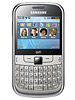بدور علي ايه؟ اكتب رقم موديل الموبايل الابدور عليه
هذا الموضوع مرتبط بـ Ch@t 335 - S3350
للرجوع الي صفحة الرئيسية اضغط
هنا
بدون عنوان

احمدشرين
2011-10-09 (10:44:55AM)
ازاي اظبط الايميل في الموبايايل ده
تلك الخدمة مخصصة لاعضاء الموقع
معلومات سريعة عن Samsung Ch@t 335 - S3350
-
2.4″
2.4 بوصة -
2G
-
2 MP, 16...